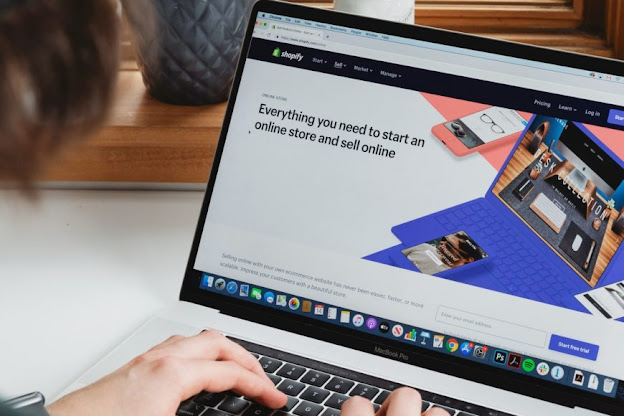Looking to add a
featured post section or a recently published blog section on your website? If
yes, then you have landed on the right article where we are going to walk you
through some of the important steps that will help you to add a featured post
section in different web pages of your website.
Today every website
owner wishes to convert their first-time visitor either by encouraging them to
make a purchase or getting their email id. If your website is producing user
intent-based content or content that solves users burning problems then your website
has got the full potential to accomplish the final goal.
But it can be only
achieved only when you have a blog post appearing on your home screen or on
different pages of your website. Blogs or text content can offer a convincing
reason on how your product and services can benefit users and how they can use
it in their day to day life?
Yes, it’s not
essential that every person visiting your blogs will convert but your
compelling content can encourage them to share their email id which can result
in a future conversion. There are various ways to add featured posts using
custom codes but in this blog, we are going to make use of a plugin that can
make your job easier.
Using a featured post
plugin enables you to add a slider and showcase your recently published blog or
some of the high-quality content having great potential to convert a site
visitor into paying customers. Not only that but you can also use these types
of the plugin to display a post thumbnail in your right sidebar.
In this article, we are
going to help you determine why websites need featured post sections in their
homepage and how you can add featured posts in your website.
If your admin is
loading slowly then make sure to check our blog on 6
Ways To Speed Up Your Slow Admin In 2020
Why do websites need to add featured posts in the sidebar?
While creating a
website most of the people either leave the empty space in the sidebars or add
some unessential design that makes the website unappealing. Sidebars in the web
pages are the non-content area which means you have full liberty to experiment
with free space.
Most of the website
makes use of the sidebar to add a newsletter sign-up form but gone are those
days when site visitors used to fill the form after visiting the website. Now
you have to offer something useful in order to get their email address. Blog
posts are one among them.
By offering high
quality and problem-solving content you can encourage users to either make a
purchase or fill the signup form. Most
of the website and bloggers have started to add featured posts on their web
page to showcase their best content or recently published content with a goal
to persuade users to perform the desired action. Not only that but these types
of elements also help websites to drive more traffic on the blogs. Read more on
https://www.sfwpexperts.com/add-featured-post-in-wordpress-website/
Contact Details:
213-277-9177
Read More Blogs:
5
Best WordPress Lead Generation Plugin To Use In 2020